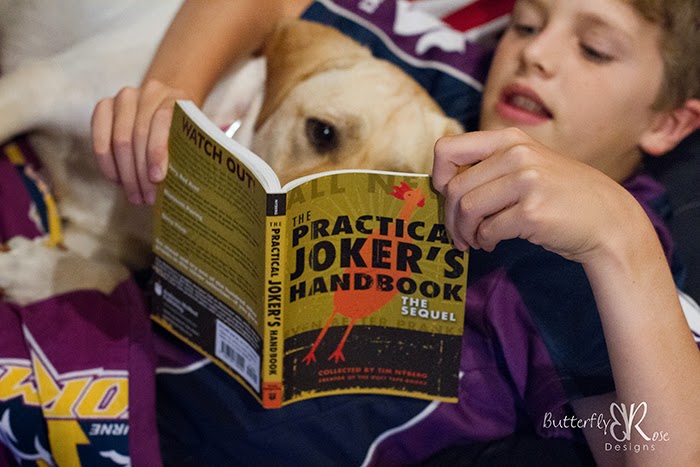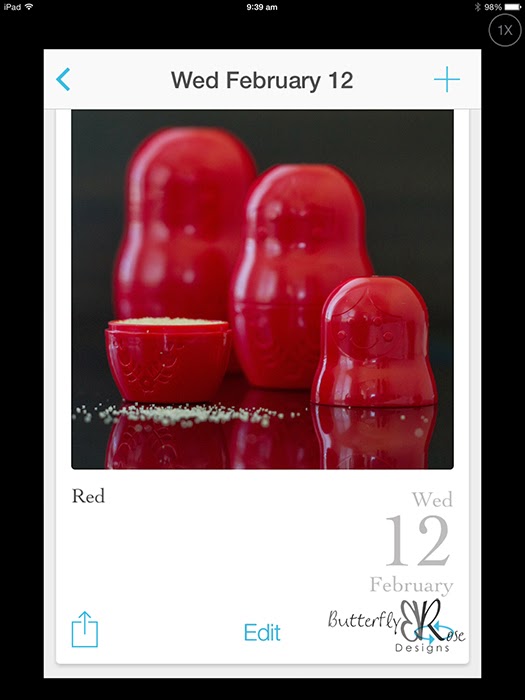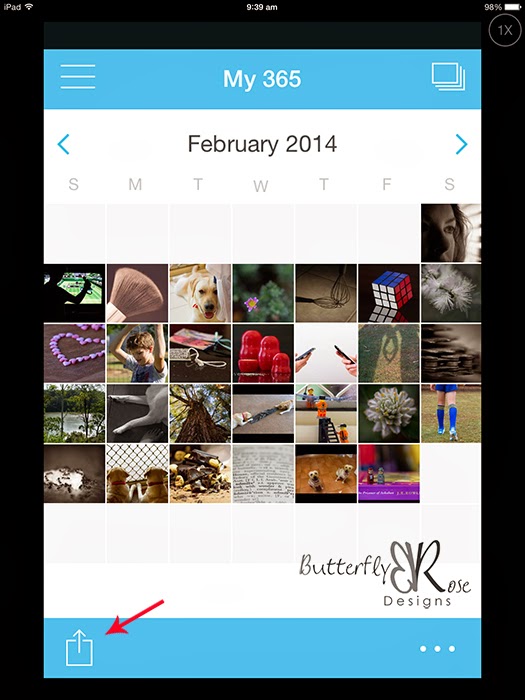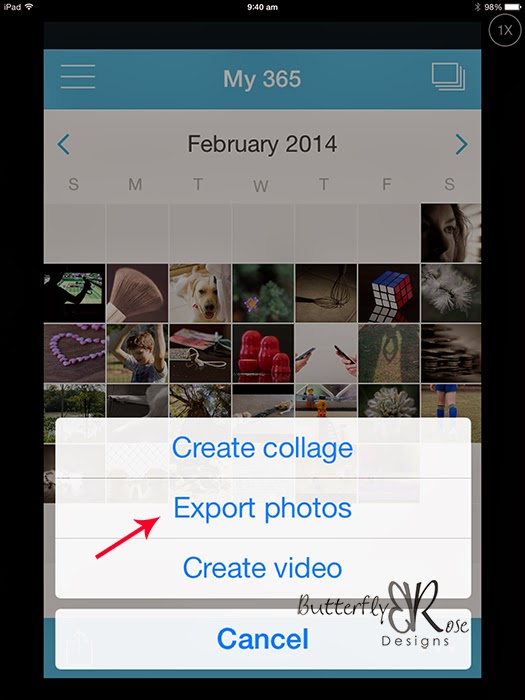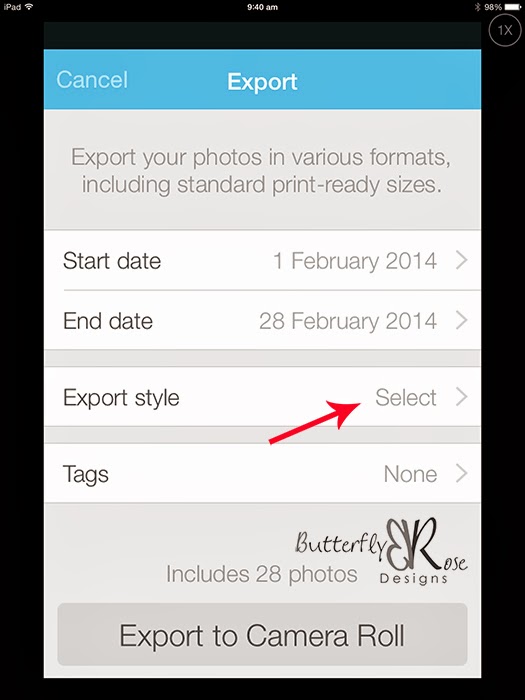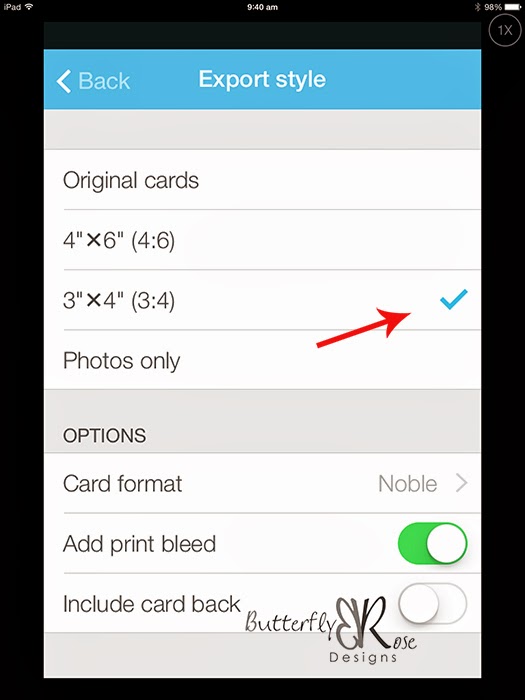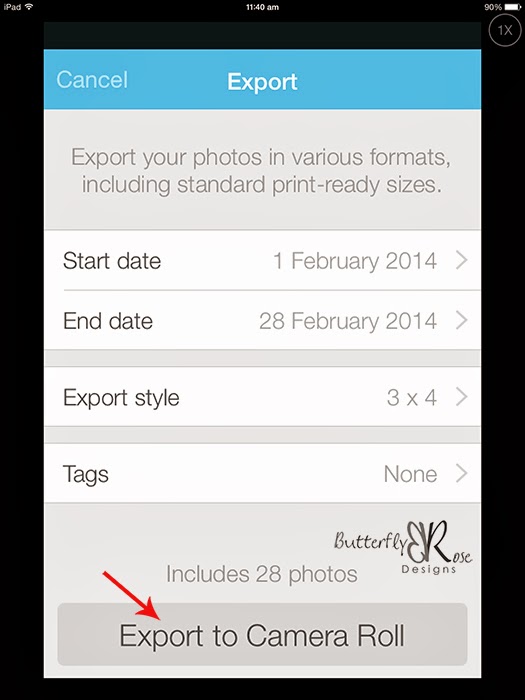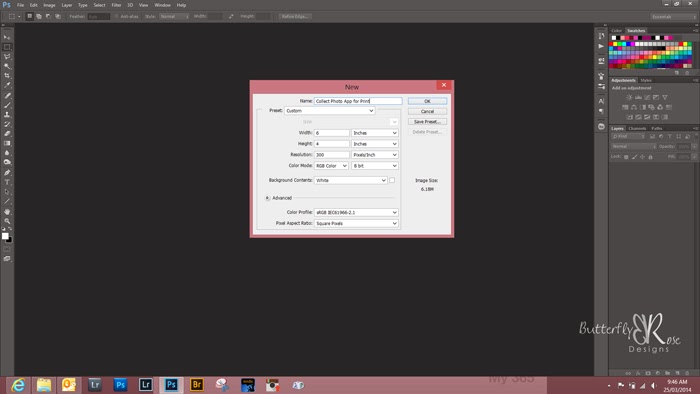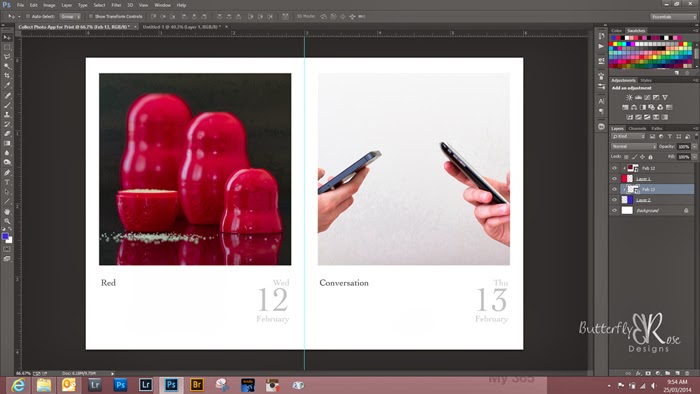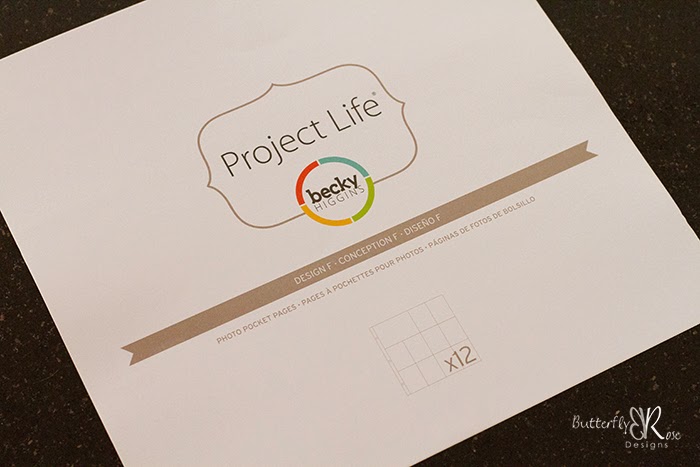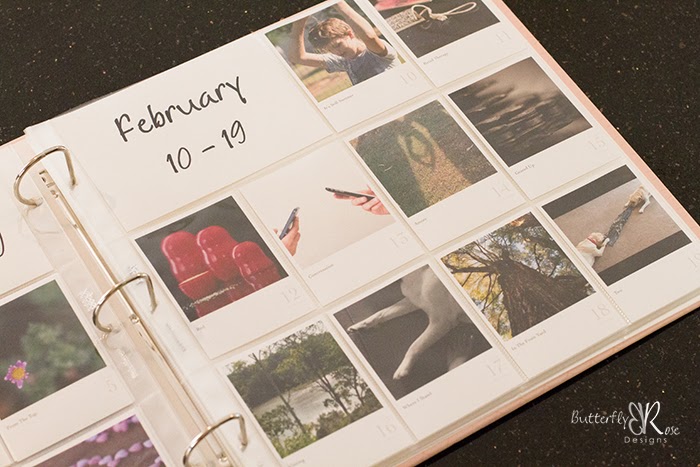Day 54 - Crowded Around Gathered | Huddled | Many
Day 54 - Crowded Around Gathered | Huddled | Many

(The prompt suggested using a phone today. I wasn't able to get my hands on a camera phone so I had to use my big camera for this one.)
This was taken very late in the afternoon. There wasn't much light so I used the flash (which I don't normally do).
I noticed a group of little black ants crowding around some crumbs.
Most people probably would have cleaned this up when they saw it, but I took a photo instead. I guess that's what makes me a photographer. LOL
Camera: Canon 7D
Lens: Canon EF 100mm f2.8L macro
Settings: ISO 2500, f2.8, 1/250 sec.
Day 55 - Predictable Expected | Likely | Anticipated

I can almost always predict that where there's one, I will find the other close by.
It's also predictable that I will take a photo.
Camera: Canon 7D
Lens: Canon EF 50mm f1.4
Settings: ISO 4000, f3.5, 1/250 sec.
Day 56 - Bittersweet Mixed | Chocolate | Nostalgic

Dark chocolate with hazelnuts.
I arrived home late last night and hadn't even decided what to do for the prompt. So I looked in the fridge, found some dark chocolate and arranged it on a chopping board underneath the brightest light in the kitchen.
I would have liked to say that no harm came to the subject of my photo shoot ..............................but it was delicious.
Camera: Canon 7D
Lens: Canon EF 100mm f2.8L macro
Settings: ISO 6400, f8.0, 1/30 sec.
Day 57 - Admire Appreciate | Like | Respect

Today was the day I almost gave up my photo a day project. It usually happens around this time of year when all of the family commitments get a little too busy. The last few days I have been taking images at night which is not what I like to do. But I don't want to give up this time. So I tried something simple - a definition from the dictionary.
Camera: Canon 7D
Lens: Canon EF 100mm f2.8L macro
Settings: ISO 2500, f3.5, 1/250 sec.
Day 58 - Seize The Moment Carpe Diem | Present | Now

We are living in constant mess but I must remind myself that the puppies won't be puppies for much longer. So it's as good a time as any to 'Seize The Moment'.
Camera: Canon 7D
Lens: Canon EF-S 18 - 200mm @18mm f3.5 - 5.6
Settings: ISO 5000, f3.5, 1/125 sec.
Day 59 - Keep Going Persevere | Endure | Press On

When I saw the prompt, I thought of using one of my favourite quotes from the Harry Potter series:
"Happiness can be found in the darkest of times, when one only remembers to turn on the light."
~ Albus Dumbledore ~
Camera: Canon 7D
Lens: Canon EF 100mm f2.8L macro
Settings: ISO 1000, f3.5, 1/200 sec.
Day 60 - Step Outside Natural | Outdoor | In The Street

Self-portrait day again.
For this image, my daughter was acting my stand in so I could try and get the focus right. When I jumped in the frame, it didn't quite work, but I decided to use this shot because it reminds me of the fun we were having. This photo was taken in my backyard.
Camera: Canon 7D
Lens: Canon EF 50mm f1.4
Settings: ISO 320, f5.0, 1/800 sec.