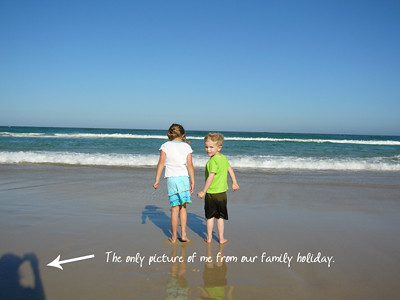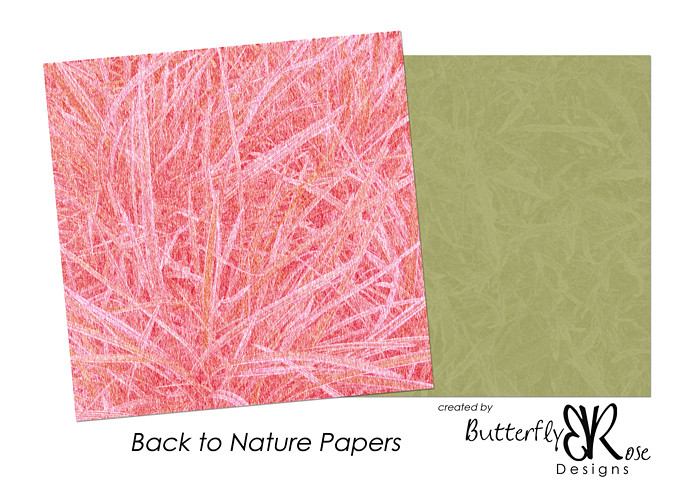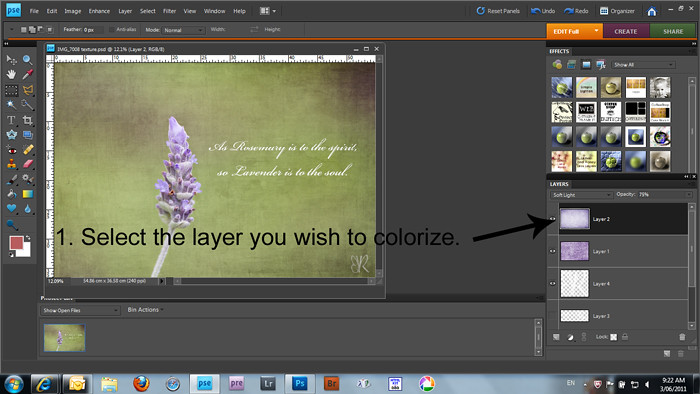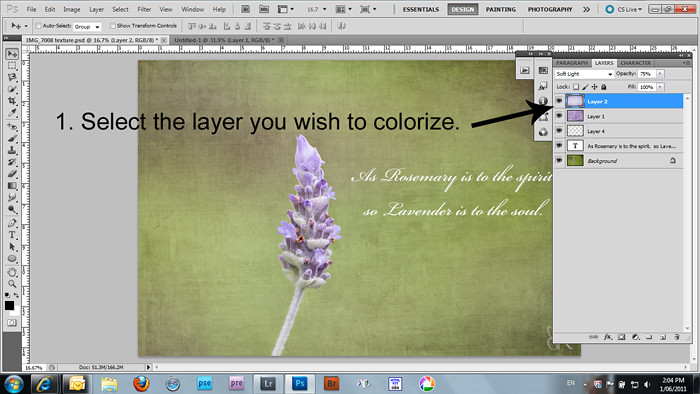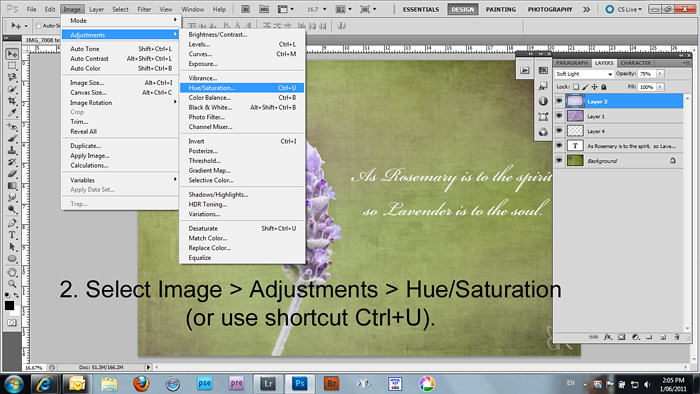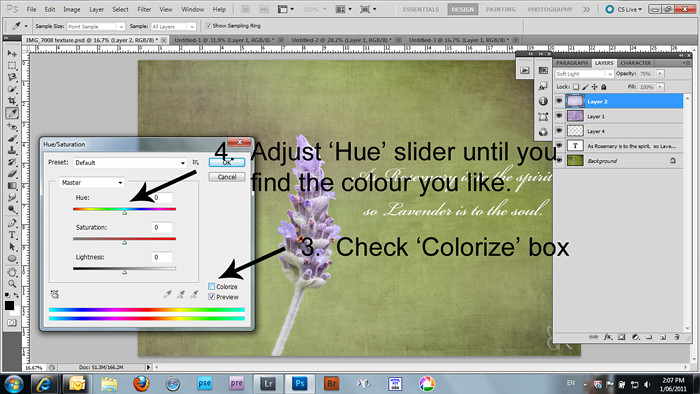A couple of months ago, our family travelled to the beautiful city of Toowoomba to visit the renowned
Carnival of Flowers.
It was a gardener's and photographer's paradise. The floral displays were amazing. Everyone had a camera in their hand. Not wanting to be left out, my Son asked could he borrow my camera to take some pictures.
As I did not want to discourage a budding, young photographer, I reluctantly handed over my 7D, flicked the dial to Auto and gave an impromptu lesson on how to take a photo, along with the warning "DO NOT DROP IT OR ELSE".
I stood back watching with mixed emotions as my Son started taking photos. I found myself feeling proud and nervous at the same time because I could share my love of photography with my child, but my camera might not live to see another day.

Later that evening, upon viewing the images in my computer, I was amazed at the beautiful images appearing before my eyes.



I'm not just bragging as a proud Mum either.

The photos were really quite good.
It got me thinking about the events of the day, and how my Son's images were so different from mine.
Here are some things I learned:
1. Get Down LowThey may be smaller than us, but seeing things through a child's eyes can offer a wonderfully different point of view.
Don't be afraid to get on the ground and get a little dirty. You may just get the shot you're after.
 2. Take Your Time
2. Take Your TimeInstead of capturing the images of the flowers that I really loved, I tried to get as many different images as I could, resulting in quantity over quality.
My Son, on the other hand, took things a little more slowly and only took photos of what he liked best.
 3. Every Photo Doesn't Have to be Perfect
3. Every Photo Doesn't Have to be PerfectIn my quest to improved my photography, I have found myself lately avoiding pressing that button if the conditions aren't quite right, missing out on some memorable moments in the process.
Although some of the images my Son took on the day weren't perfect, we will look back on them in years to come as a wonderful memory of that special day.
And the most important lesson of all:
4. Photography is Fun
Need I say more?
And, yes, my camera did live to see another day but now my Son is using an old point and shoot.
Note: The images are all straight out of the camera with no post-processing.