I love using textures on my photos. But what if you have a texture that you absolutely love and the colour doesn't work with the photo? You can colourize the texture to make it the colour you want.
Here's how I do it using Photoshop CS5:
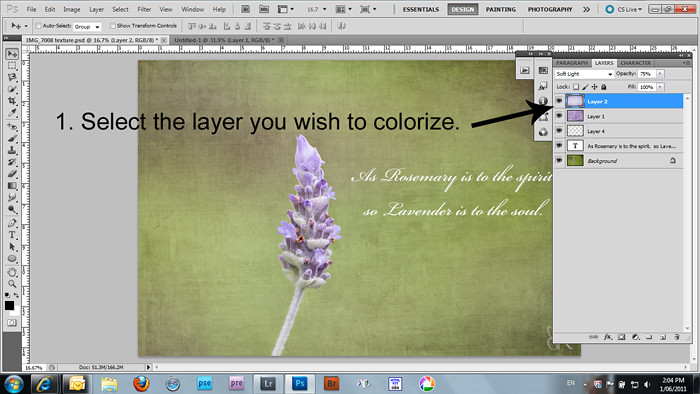
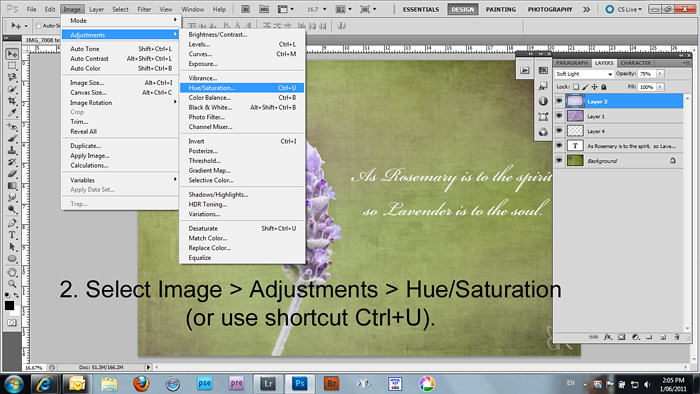
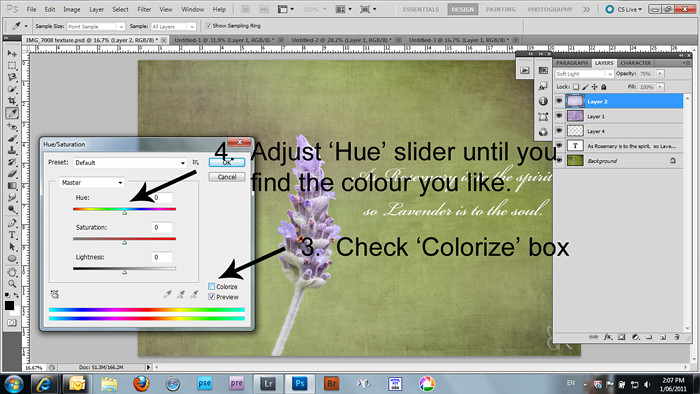
Hope you found this tutorial useful.
Nikki
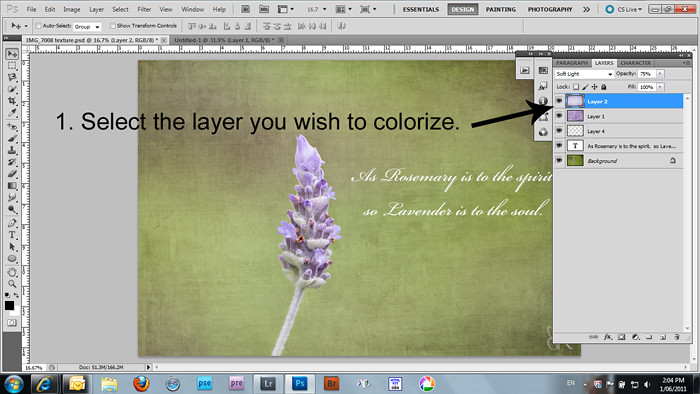
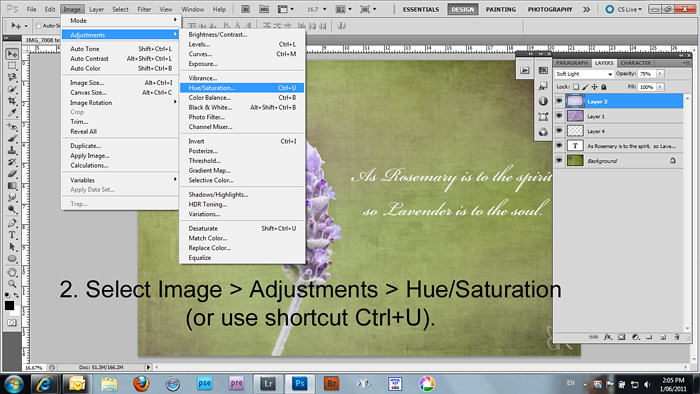
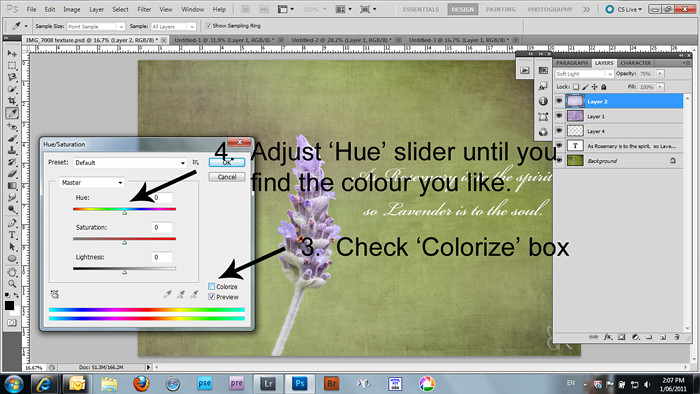

Lovely image!
ReplyDeleteSandra
I'm on the run right now (A Girl's Weekend on the lake!) but I just checked my emails and saw a lovely comment from you. Thank you and so nice to meet you! I took a zip-tour of your blog and I LOVE your work! I'm adding you to my reader now and I'll be back to chat more next week! Have a great weekend!
ReplyDeletethis is so easy and i never thought of it. several times the texture was right and the colour off. thanks!
ReplyDeleteSo did you teach yourself how to use photoshop? I would like to be able to get more out of it but have very little idea of what i'm doing :-) Lovely, by the way!
ReplyDelete